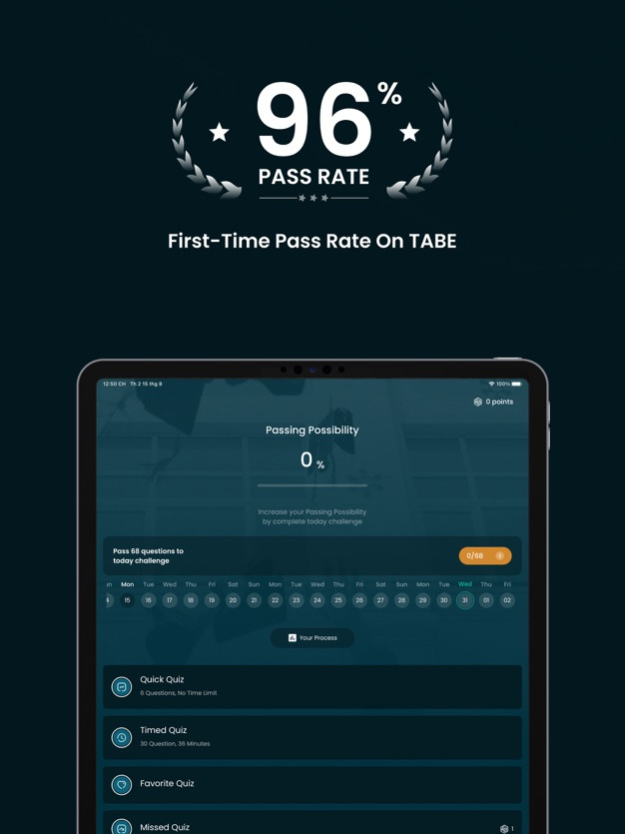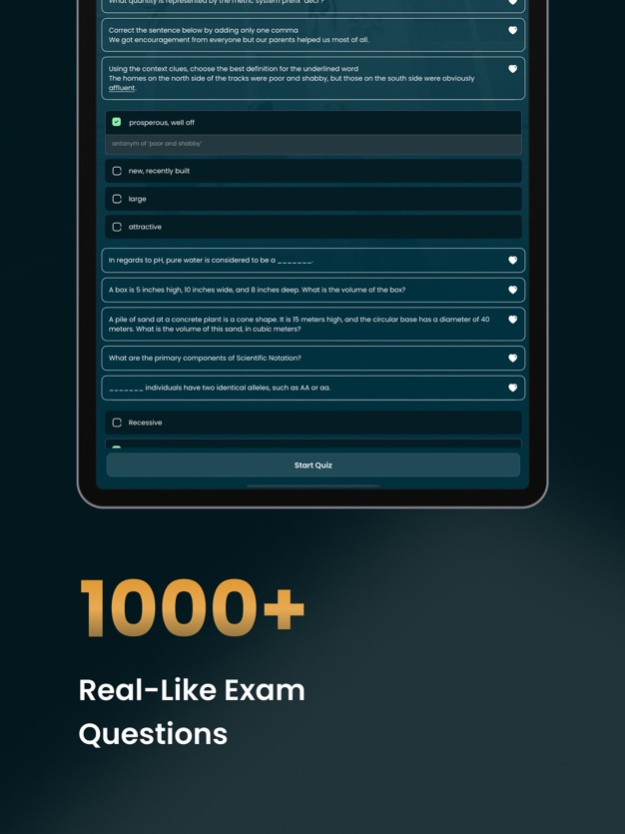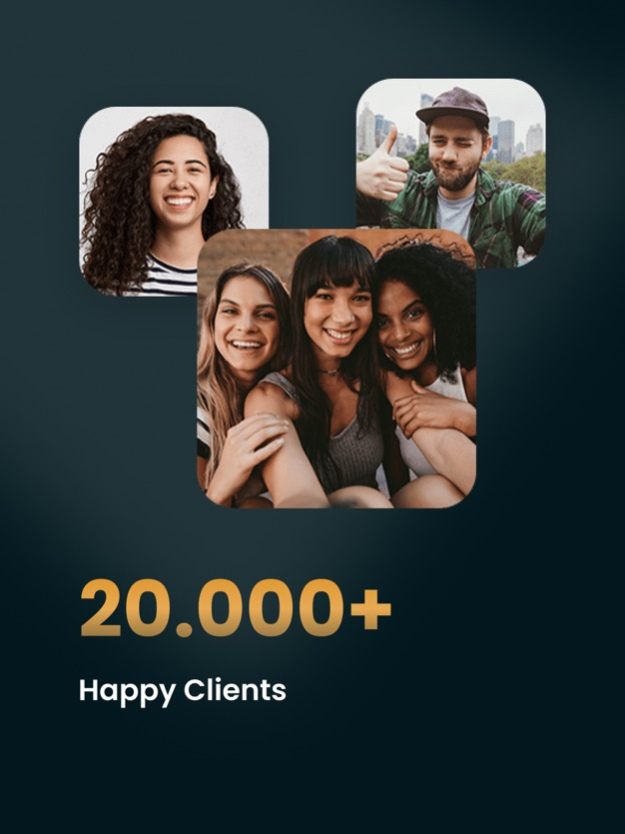GED Exam Training 2022 1.1.0
Continue to app
Free Version
Publisher Description
Don’t let the GED® test stand in the way of your future! Our free practice test for the GED test can help you identify which areas you need to brush up on before test day. Whether you choose to study Mathematical Reasoning, Science, Social Studies, Reasoning Through Language Arts, or all four subjects, we’re here to help you prepare—and score big the first time!
Application features:
• Practice by topics: Test your knowledge by practicing by topics. A topic that is divided into small parts helps you not be bored when studying.
• Mock test: Mock test simulates the real test format. When you finish the test you will see your score and review all the questions.
• New questions every time: to keep you on your toes, we randomize questions and answers each time you restart a practice test
• No internet connection and registration required
• FREE and minimum ads that annoy you
We hope you find our practice questions helpful as you study to earn your GED certification! If you ever have any questions, please feel free to contact us by email at phuong.nguyen19101990@gmail.com. Happy studying and good luck as you begin this exciting step toward furthering your education!
GED® and GED Testing Service® are registered trademarks of the American Council on Education (“ACE”) in the United States and other countries. This app is not endorsed or approved by ACE.
Dec 9, 2022
Version 1.1.0
Bug fixes and improvements in this version include:
- Fixed stability issues
About GED Exam Training 2022
GED Exam Training 2022 is a free app for iOS published in the Kids list of apps, part of Education.
The company that develops GED Exam Training 2022 is Phuong Nguyen. The latest version released by its developer is 1.1.0.
To install GED Exam Training 2022 on your iOS device, just click the green Continue To App button above to start the installation process. The app is listed on our website since 2022-12-09 and was downloaded 1 times. We have already checked if the download link is safe, however for your own protection we recommend that you scan the downloaded app with your antivirus. Your antivirus may detect the GED Exam Training 2022 as malware if the download link is broken.
How to install GED Exam Training 2022 on your iOS device:
- Click on the Continue To App button on our website. This will redirect you to the App Store.
- Once the GED Exam Training 2022 is shown in the iTunes listing of your iOS device, you can start its download and installation. Tap on the GET button to the right of the app to start downloading it.
- If you are not logged-in the iOS appstore app, you'll be prompted for your your Apple ID and/or password.
- After GED Exam Training 2022 is downloaded, you'll see an INSTALL button to the right. Tap on it to start the actual installation of the iOS app.
- Once installation is finished you can tap on the OPEN button to start it. Its icon will also be added to your device home screen.